Setting up Smokeping in a systemd-nspawn container
Smokeping is a nifty tool that continuously performs network measurements (such as ICMP ping tests) and graphs the results in a web interface. It can help you assess performance and detect issues in not only your own but also upstream networks.
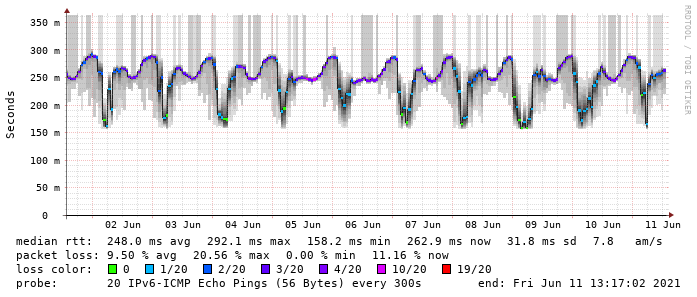
This is not how your graphs should look.
This article details setup steps for running Smokeping in a systemd-nspawn container with some additional requirements:
IPv6 probes must work
The container will directly use the host network so that no routing, NAT or address assignment needs to be set up.
To reduce disk and runtime footprint the container will run Alpine Linux
Container setup
./alpine-container.sh /var/lib/machines/smokeping
Next we'll boot into the container to configure everything: systemd-nspawn -b -M smokeping -U
community repo.touch /etc/network/interfaces so that the network
initscript can start up later (even though there is nothing to configure).Install all required packages: apk add smokeping fping lighttpd ttf-dejavu
Make sure that fping works by running e.g. fping ::1.
lighttpd
Next is the lighttpd configuration inside /etc/lighttpd.
Get rid of all the examples: mv lighttpd.conf lighttpd.conf.bak && grep -v '^#' lighttpd.conf.bak | uniq >lighttpd.conf
There are multiple changes to be done in lighttpd.conf:
change
server.groupname = "smokeping", the CGI process will need access to smokeping's files.add
server.port = 8081andserver.use-ipv6 = "enable"configure mod_fastcgi for Smokeping by appending the following:
server.modules += ("mod_fastcgi") fastcgi.server = ( ".cgi" => (( "bin-path" => "/usr/share/webapps/smokeping/smokeping.cgi", "socket" => "/tmp/smokeping-fastcgi.socket", "max-procs" => 1, )), )
We also need to link smokeping's files into the webroot:
ln -s /usr/share/webapps/smokeping/ /var/www/localhost/htdocs/smokeping
smokeping
Next is the smokeping configuration located at /etc/smokeping/config.
cgiurl = http://your_server_here:8081/smokeping/smokeping.cgiYou might also have to adjust imgurl depending on how the symlink in
/usr/share/webapps/smokeping is called.
Smokeping's configuration [2] isn't super obvious if you haven't done it before so
I'll provide an example here (this replaces the Probes and Targets sections):
*** Probes *** + FPing binary = /usr/sbin/fping + FPing6 binary = /usr/sbin/fping *** Targets *** probe = FPing menu = Top title = Network Latency Grapher remark = + targets menu = IPv4 targets ++ google menu = Google title = Example Target: Google (IPv4) host = 8.8.4.4 + targets6 menu = IPv6 targets probe = FPing6 ++ google menu = Google title = Example Target: Google (IPv6) host = 2001:4860:4860::8844
chmod g+w /var/lib/smokeping/imagesimgcache in the config, in case that ever changes.Final container setup
rc-update add smokeping && rc-update add lighttpd
poweroff./etc/systemd/nspawn/smokeping.nspawn:systemctl start systemd-nspawn@smokeping
PrivateUsers=no in the Exec section.You can now visit http://your_server_here:8081/smokeping/smokeping.cgi and
should see a mostly empty page with a sidebar containing "Charts",
"IPv4 targets" and "IPv6 targets" on the left.